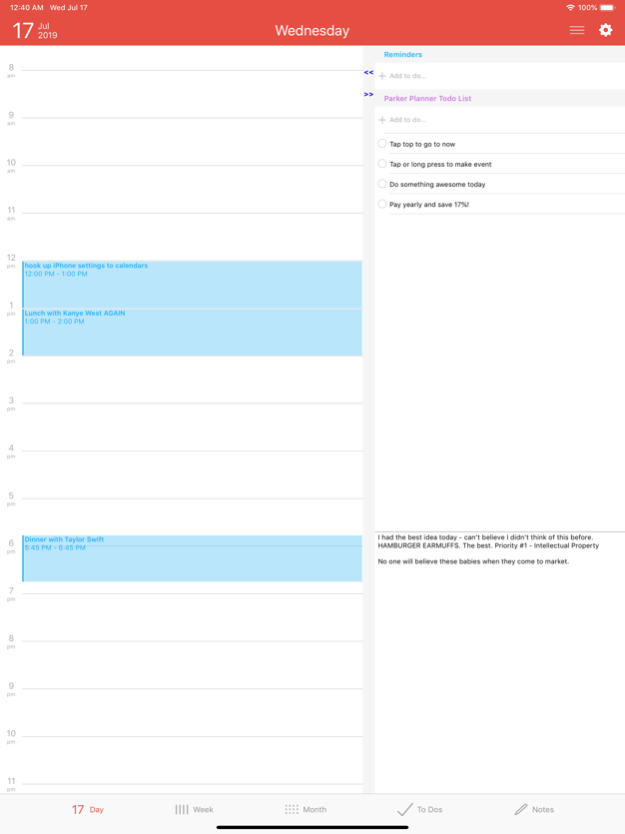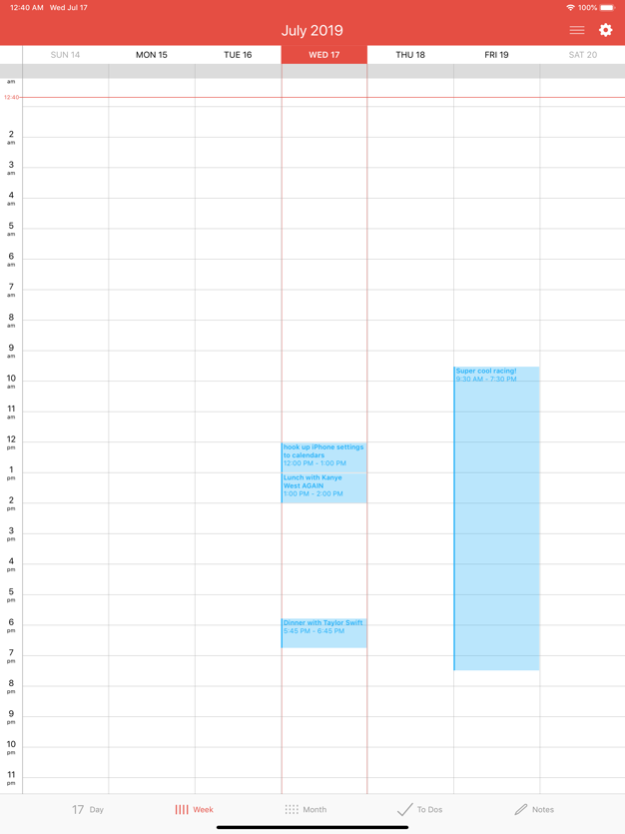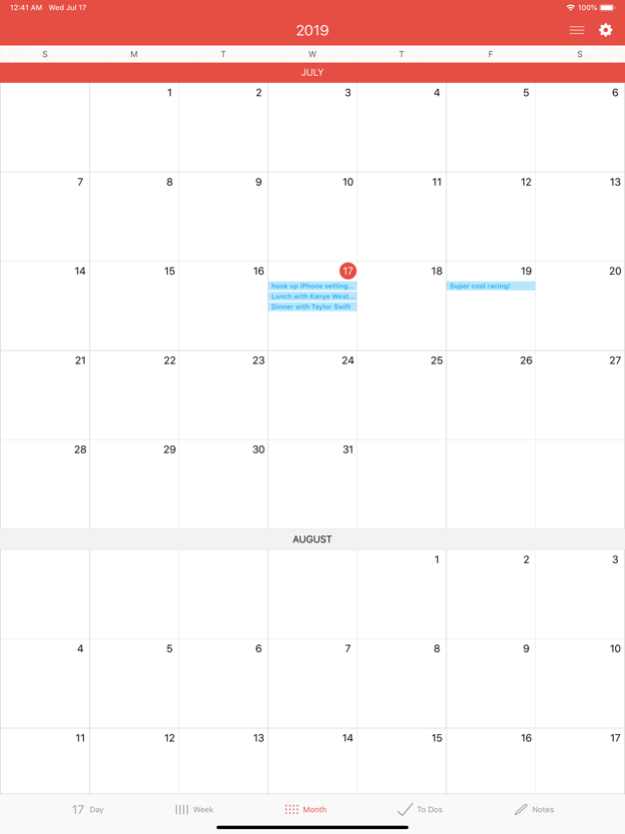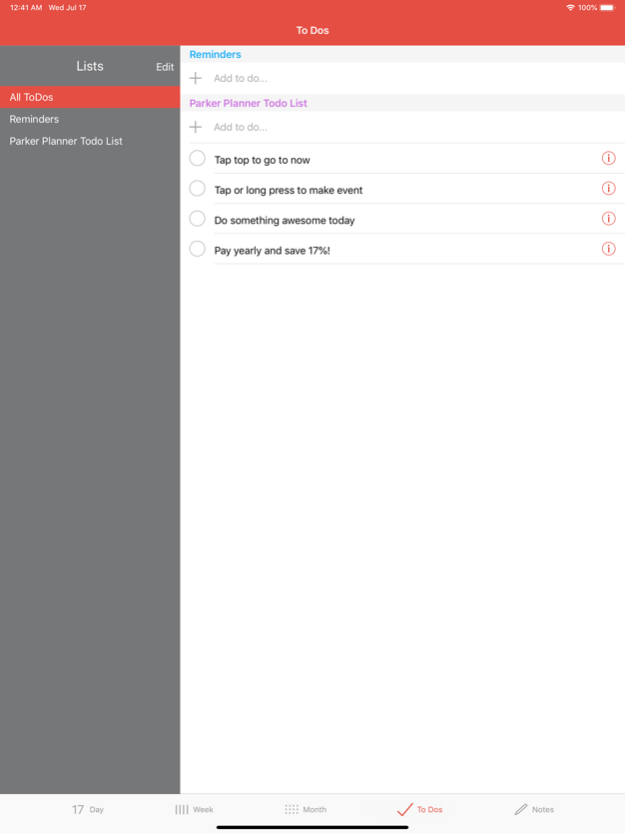ParkerPlanner - Cal+Todo+Note 2.5.7
Free Version
Publisher Description
Welcome to the all-new Parker Planner!
You can now:
- Sync all todos with the Reminders iOS app
- Sync Notes across devices
- Organize notes via tags
- See todos with due dates on Month, Day, and List View
- Create and organize todo lists by name
- Tons more!
Needless to say we're crazy excited about all these new features. Also keep in mind we're going to be updating this app regularly and making consistent improvements all the time.
- - - - - - - - - - - - - - - - - - - - - -
Parker Planners began in 2006 as a paper planner company. Ethan Parker was a student at BYU and didn't like any of the planners at the Bookstore so he created his own. Not really intending on starting a business, he began selling planners to interested classmates until the BYU Bookstore took interest. Our products started out as pocket-sized paper planners and that’s why it converted to iPhone so well!
“It’s in the day view that everything comes together, literally.” — Appadvice
"To-do list, calendar, and notes app in one." — PCMag
“A handy all-in-one organizational tool to make life easier.” — 148Apps
*Your native iPhone calendar easily syncs with Google, Outlook, and many others. The Parker Planner will display any Calendar or Reminder that you have synced to your phone.
The app now has a subscription model so we can keep and serve loyal customers.
- - - - - - - - - - - - - - - - - - - - - -
Details on Subscription:
You can choose between monthly ($1.99) or annual ($19.99) subscription. Annual gets you 17% off the cost! This subscription will auto-renew through your iTunes account. We display in the settings of the app what type of subscription you have. A link is provided to manage your subscription. You may cancel the subscription or disable auto-renew at any time.
There is a trial period of 7 days (non-consecutive!) for the subscription to make sure you find Parker Planner useful. All features are available during the trial. Any unused portion of the free trial period will be forfeited when you purchase a subscription.
Payment will be charged to your iTunes Account at confirmation of purchase. The subscription automatically renews unless auto-renew is turned off at least 24-hours before the end of the current period. The account will be charged for renewal within 24-hours prior to the end of the current period at the original subscription price.
Privacy Policy - http://www.parkerplanners.com/privacy-policy.html
EULA - http://www.parkerplanners.com/eula.html
If you have any questions please email us at plannerlove@parkerplanners.com instead of leaving a bad review on iTunes. It'll help tons more.
Aug 12, 2021
Version 2.5.7
Performance boost for everyone's face. Cause we don't choose faces, they choose us. Enjoy the boost.
About ParkerPlanner - Cal+Todo+Note
ParkerPlanner - Cal+Todo+Note is a free app for iOS published in the Office Suites & Tools list of apps, part of Business.
The company that develops ParkerPlanner - Cal+Todo+Note is Parker Planners, LLC. The latest version released by its developer is 2.5.7.
To install ParkerPlanner - Cal+Todo+Note on your iOS device, just click the green Continue To App button above to start the installation process. The app is listed on our website since 2021-08-12 and was downloaded 1 times. We have already checked if the download link is safe, however for your own protection we recommend that you scan the downloaded app with your antivirus. Your antivirus may detect the ParkerPlanner - Cal+Todo+Note as malware if the download link is broken.
How to install ParkerPlanner - Cal+Todo+Note on your iOS device:
- Click on the Continue To App button on our website. This will redirect you to the App Store.
- Once the ParkerPlanner - Cal+Todo+Note is shown in the iTunes listing of your iOS device, you can start its download and installation. Tap on the GET button to the right of the app to start downloading it.
- If you are not logged-in the iOS appstore app, you'll be prompted for your your Apple ID and/or password.
- After ParkerPlanner - Cal+Todo+Note is downloaded, you'll see an INSTALL button to the right. Tap on it to start the actual installation of the iOS app.
- Once installation is finished you can tap on the OPEN button to start it. Its icon will also be added to your device home screen.